在Ubuntu上使用离线方式快速安装K8S v1.11.1
0、安装包文件下载
v1.11.1 文件大小 630M左右
1、系统环境
系统版本
Ubuntu 18.04 LTS kubernete v1.11.1
机器数量 x3
配置 1核 2G 20G硬盘
k8s-master001 192.168.98.110 k8s-node001 192.168.98.111 k8s-node002 192.168.98.112
2、准备工作(以下操作在三台机器中进行)
2.1 Ubuntu 18.04 LTS
默认安装 略
2.2 安装文件传输工具、禁用SWAP、关闭防火墙、关闭SELINUX、配置主机名、IP地址
sudo -i apt install lrzsz -y swapoff -a sed -i '/ swap / s/^/#/' /etc/fstab apt-get update apt-get upgrade #关闭防火墙、关闭SELINUX、配置主机名、IP地址,步骤略 reboot
2.3 安装Docker
tar xzvf docker_v18.03.1_ce.tar.gz cd docker_v18.03.1_ce && ./install.sh
2.4 安装Kubeadm等程序
tar xzvf 002.001.k8s.deb.v1.11.1.tar.gz cd k8s.deb.v1.11.1 && ./install.sh
3、安装Kubeadm
3.1 On Master 导入镜像并初始化集群
3.1.1 导入镜像到Master
tar xzvf 002.002.k8s.master.v1.11.1.tar.gz cd k8s.master.v1.11.1 && ./loadall.sh tar xzvf 003.kubeadm_init.tar.gz cd kubeadm_init && install.sh #注意修改脚本中初始化的网络地址 #通过LOG文件查看客户端加入的命令 #这时候主应该就可以了。
3.2 On node001 & node002 将NODE加入集群
3.2.1 导入镜像到所有Node
tar xzvf 002.002.k8s.node.v1.11.1.tar.gz cd k8s.node.v1.11.1 && ./loadall.sh
#使用初始化完成的命令加入集群。
3.3 On Master 安装Dashboard
3.3.1 执行安装脚本
tar xzvf 004.kubernetes-dashboard.tar.gz cd kubernetes-dashboard && ./install.sh
3.4 安装Nginx-ingress
先在所有节点上安装 tar xzvf 005.nginx-ingress.tar.gz cd nginx-ingress && ./install_on_node.sh 然在所有Master节点上安装 tar xzvf 005.nginx-ingress.tar.gz cd nginx-ingress && ./install_on_master.sh
3.5 入门命令
https://kubernetes.io/docs/home/
http://docs.kubernetes.org.cn/
略,请自行学习
文章作者:Morphy Hu原文:https://morphyhu.szitcare.com/wordpress/?p=1139
 Kubernetes中文社区
Kubernetes中文社区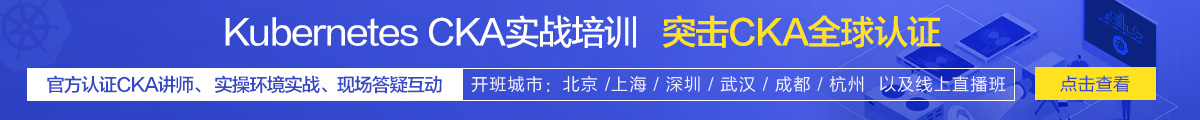

谁能告诉我一下,cd kubeadm_init && install.sh #注意修改脚本中初始化的网络地址 这个地址修改成什么?
和你本地网段不同即可
root@ubuntugit03:/home/git/k8s.v1.11.1/nginx-ingress# kubeadm join 192.168.20.29:6443 –token octd7p.vmgmveemrf1xus10 –discovery-token-ca-cert-hash sha256:383cca31edd1d624959c21f86fb837c2ae20eace20702229adb454334b388b08
[preflight] running pre-flight checks
[WARNING RequiredIPVSKernelModulesAvailable]: the IPVS proxier will not be used, because the following required kernel modules are not loaded: [ip_vs ip_vs_rr ip_vs_wrr ip_vs_sh] or no builtin kernel ipvs support: map[ip_vs_rr:{} ip_vs_wrr:{} ip_vs_sh:{} nf_conntrack_ipv4:{} ip_vs:{}]
you can solve this problem with following methods:
1. Run ‘modprobe — ‘ to load missing kernel modules;
2. Provide the missing builtin kernel ipvs support
I0822 19:52:57.328622 28713 kernel_validator.go:81] Validating kernel version
I0822 19:52:57.328938 28713 kernel_validator.go:96] Validating kernel config
[WARNING SystemVerification]: docker version is greater than the most recently validated version. Docker version: 18.03.1-ce. Max validated version: 17.03
[discovery] Trying to connect to API Server “192.168.20.29:6443”
[discovery] Created cluster-info discovery client, requesting info from “https://192.168.20.29:6443”
[discovery] Requesting info from “https://192.168.20.29:6443” again to validate TLS against the pinned public key
[discovery] Cluster info signature and contents are valid and TLS certificate validates against pinned roots, will use API Server “192.168.20.29:6443”
[discovery] Successfully established connection with API Server “192.168.20.29:6443”
[kubelet] Downloading configuration for the kubelet from the “kubelet-config-1.11” ConfigMap in the kube-system namespace
Unauthorized
你好这个错误是什么原因呢?
节点加入的时候提示Unauthorized是什么原因呢
[discovery] Requesting info from “https://192.168.20.29:6443” again to validate TLS against the pinned public key
[discovery] Cluster info signature and contents are valid and TLS certificate validates against pinned roots, will use API Server “192.168.20.29:6443”
[discovery] Successfully established connection with API Server “192.168.20.29:6443”
[kubelet] Downloading configuration for the kubelet from the “kubelet-config-1.11” ConfigMap in the kube-system namespace
Unauthorized
其他都正常,但是Dashboard死活启动不了,不知道哪里出问题了……
2018/09/09 02:16:15 Using apiserver-host location: http://192.168.0.80:8080
2018/09/09 02:16:15 Skipping in-cluster config
2018/09/09 02:16:15 Using random key for csrf signing
2018/09/09 02:16:15 No request provided. Skipping authorization
2018/09/09 02:16:15 Starting overwatch
2018/09/09 02:16:45 Error while initializing connection to Kubernetes apiserver. This most likely means that the cluster is misconfigured (e.g., it has invalid apiserver certificates or service accounts configuration) or the –apiserver-host param points to a server that does not exist. Reason: Get http://192.168.0.80:8080/version: dial tcp 192.168.0.80:8080: i/o timeout
Refer to our FAQ and wiki pages for more information: https://github.com/kubernetes/dashboard/wiki/FAQ
Dashboard死活启动不了
请问怎么在配置文件种设置master ip,我之前的初始化的时候自动生成的一块桥接网卡的IP地址,我想使用知道IP作为master的IP地址
ubuntu 14.04 可以安装吗?